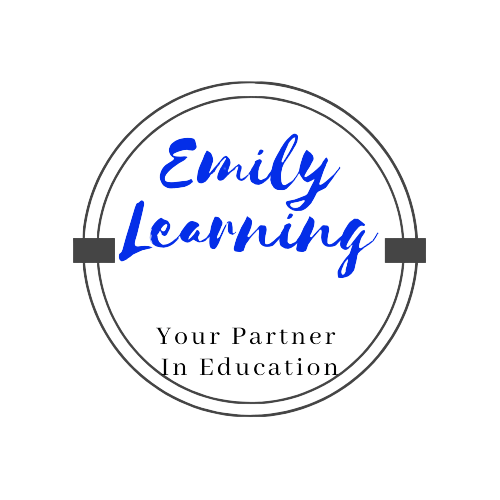The equation of ellipses take the form:
(x-a)²/c²+(y-b)²/d² = 1
where (a, b) is the centre of the ellipse, c is the width of the ellipse (from its centre), and d is the height of the ellipse from its centre.
Using the Graphic Calculator to obtain a sketch of the ellipse:
Here’s how you can use the Graphic Calculator (Ti-84) to obtain the equation of the ellipse:
Step 1: Press [Apps]
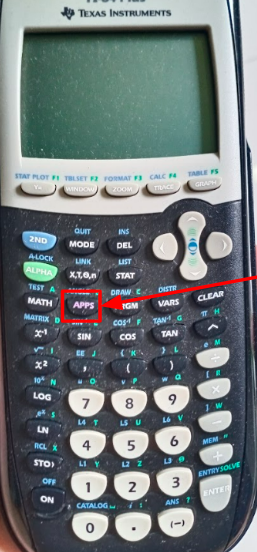
Step 2: Select conics
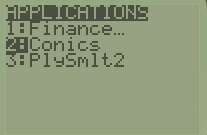
Step 3: Select ellipse

Step 4: Select the form of the equation that you have (either option 1 or 2)
Use option 1 if the width is greater than the height, use option 2 if the height is greater than the width. It is necessary to select the collection option. Else, the G.C will give an error.

Step 5: Type in the parameters
i.e. H, K , A, B.
Step 6: Press [Graph]
Sketching Ellipses using the graphic calculator
Example 1: Using the graphic calculator, sketch (x-1)²/3+(y+2)²/4 = 1
Worked solutions:
Width from centre = √3
Height from centre =√4= 2
Since 2 > √3, height is greater than width, we will use option 2 from step 4.
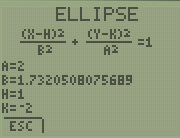
Sketch given on the GC:

Example 2: Using the graphic calculator, sketch (x-1)²/5+(y+2)²/3 = 1
Worked Solutions
Width from centre = √5
Height from centre =√3
Since √5 > √3, width is greater than height, we will use option 1 from step 4.

Sketch given on the GC – Note the centre is at (1,-2)