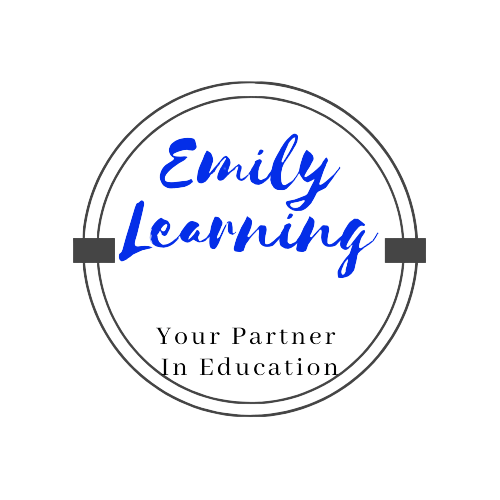In this post, we’ll look at how to find summation using the graphic calculator, Ti84.
Step 1: Press [Math]
Step 2: Under Math tab, scroll downwards till you find Summation Σ(, choose that option and press enter.
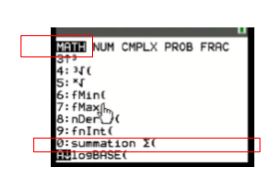
Step 3: You’ll get the following in the screen:
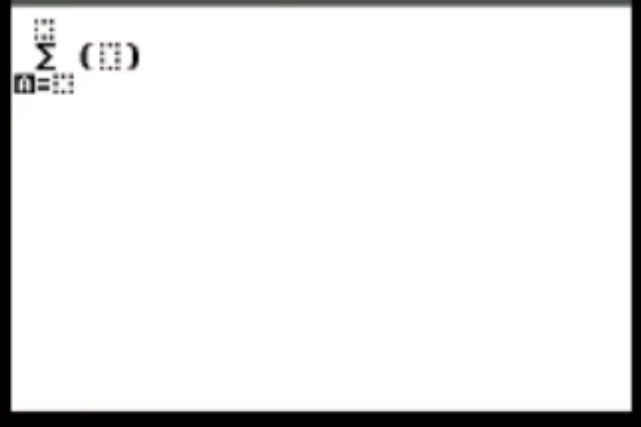
You’ll need to input 3 items to find the summation before pressing enter:
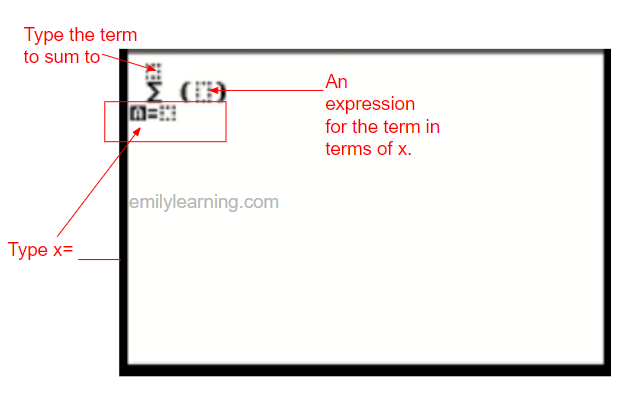
Example of finding summation using graphic calculator Ti84
Question: Find the value of the following:
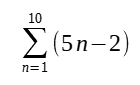
Solution
Type the following into the graphic calculator Ti84 and press enter:
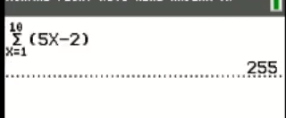
Hence, the answer is 255.
Sequences and series, AP& GP, and summation notes
- Sequences and series
- Arithmetic progression
- Geometric Progression
- Using the Graphic calculator (Ti84) for AP & GP Questions
- Summation: Introduction
- Finding summation using the graphic calculator
- Method of difference and summation
All the notes for H2 A Level Math
Go here to find all the notes and resources for H2 A level Math.