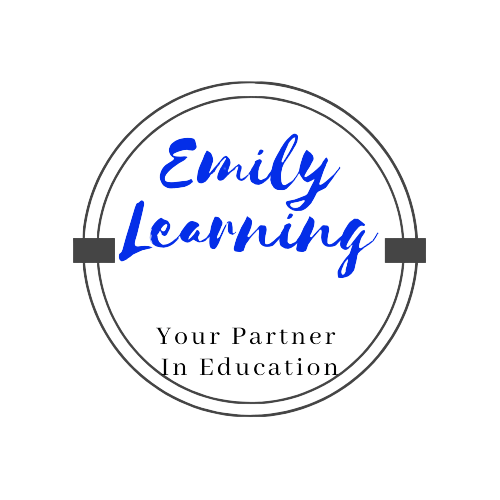What are systems of linear equations?
A system of linear equation consists of 2 or more equations.
For example:
2x+ 3y = 1
x-y=0
Format the Linear Equations should be in
In order to solve the linear equations using Ti84, all the linear equations should be arranged in this form:
a₁x₁ + a₂x₂ + a₃x₃ + …. =a₀
For example, if we are given 2x + 3y =1 and x = y, we should rearrange them into the following:
2x+3y = 1
x – y = 0
Solving System of Linear Equations using Ti84 Graphic calculator
In H2 A Level Math, system of linear equations can be solved using the Ti84 Graphic calculator.
To do so, ensure that plysmlt2 is installed in the graphic calculator. If you do not have this in your graphic calculator, you can download it from Ti84 website here.
To solve system of linear equations using Ti84 graphic calculator, do these:
Step 1: Press [apps]
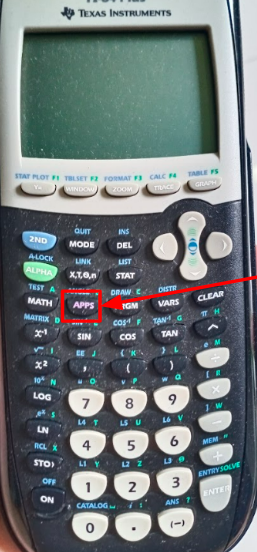
Step 2: Select to polysmlt2
Step 3: Go to 2: Simult Eqn Solver
Step 4: Select the number of equations, number of unknowns, and the format you want your answers to be in.
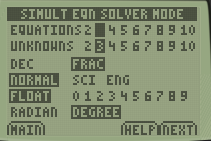
Step 5: Type in the coefficients

Step 6: Press [graph] and you will obtain the solutions
Example of solving a system of linear equation with the GC:
In this example, we will be solving for x and y using Ti84 graphic calculator:
2x+ 3y = 1
x-y=0
There are 2 unknowns and 2 equations. Hence, we set it to the following:
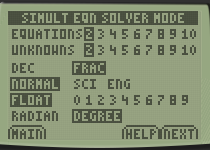
Next, based on
2x + 3y = 1
x – y = 0,
we’ll input them in this form into the GC:
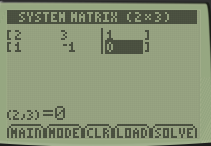
Press [graph] which is the button right below [solve] gives us:
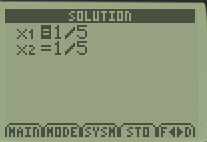
Hence, x = 1/5 and y =1/5